About the Exam
The CompTIA CloudNetX certification exam will certify the successful candidate has the knowledge and skills required to:
• Analyze business requirements to design and configure secure network architecture for on-premises and cloud environments.
• Analyze requirements to design for network security, availability, Zero Trust, and identity and access management technologies.
• Apply and configure concepts and tools related to network monitoring and performance, automation, and scripting.
• Troubleshoot network issues related to connectivity, performance, access, and security.
• Perform network operation and maintenance.
EXAM DEVELOPMENT
CompTIA exams result from subject matter expert workshops and industry-wide survey results regarding the skills and knowledge required of an IT professional.
EXAM OBJECTIVES (DOMAINS)
The table below lists the domains measured by this examination and the extent to which they are represented.
DOMAIN PERCENTAGE OF EXAMINATION
1.0 Network Architecture Design 31%
2.0 Network Security 28%
3.0 Network Operations, Monitoring, and Performance 16%
4.0 Network Troubleshooting 25%
Total 100%
The CompTIA CloudNetX (CNX-001) exam is an advanced networking certification that validates skills in designing and managing complex, hybrid IT infrastructures. It’s designed for network architects, infrastructure architects, enterprise architects, and cloud architects. The exam consists of a maximum of 90 questions and is focused on real-world cloud networking challenges.
Here’s a more detailed breakdown:
Exam Objectives: The CNX-001 exam objectives cover a range of topics, including:
Network Architecture:
This includes understanding wireless technologies like BLE, NFC, and IoT, as well as designing and implementing various network architectures.
Cloud Security:
This section focuses on cloud security solutions and best practices.
Automation:
This area covers automation tools and techniques for managing cloud infrastructure.
Network Performance and Optimization:
This includes understanding network performance metrics and techniques for optimizing cloud network performance.
Network Troubleshooting:
This section focuses on troubleshooting common network issues in cloud environments.
Exam Format and Structure:
The exam is typically 90 minutes long and includes a mix of multiple-choice and performance-based questions.
The passing score is usually a percentage, such as 720 on a scale of 100 to 900.
Target Audience:
Network architects and infrastructure architects.
IT professionals looking to advance in cloud networking, security, and automation.
Individuals with five years of experience in a network architect role, with experience in hybrid cloud environments.
Key Areas to Study:
Network Architecture:
Understand the different network architectures and how they apply to cloud environments.
Cloud Security:
Familiarize yourself with cloud security solutions, such as firewalls, intrusion detection systems, and secure web gateways.
Automation:
Learn about automation tools and techniques for managing cloud infrastructure.
Performance and Optimization:
Understand how to monitor and optimize network performance in a cloud environment.
Troubleshooting:
Practice troubleshooting common network issues in cloud environments.
Examkingdom CNX-001 CompTIA CloudNetX Exam pdf
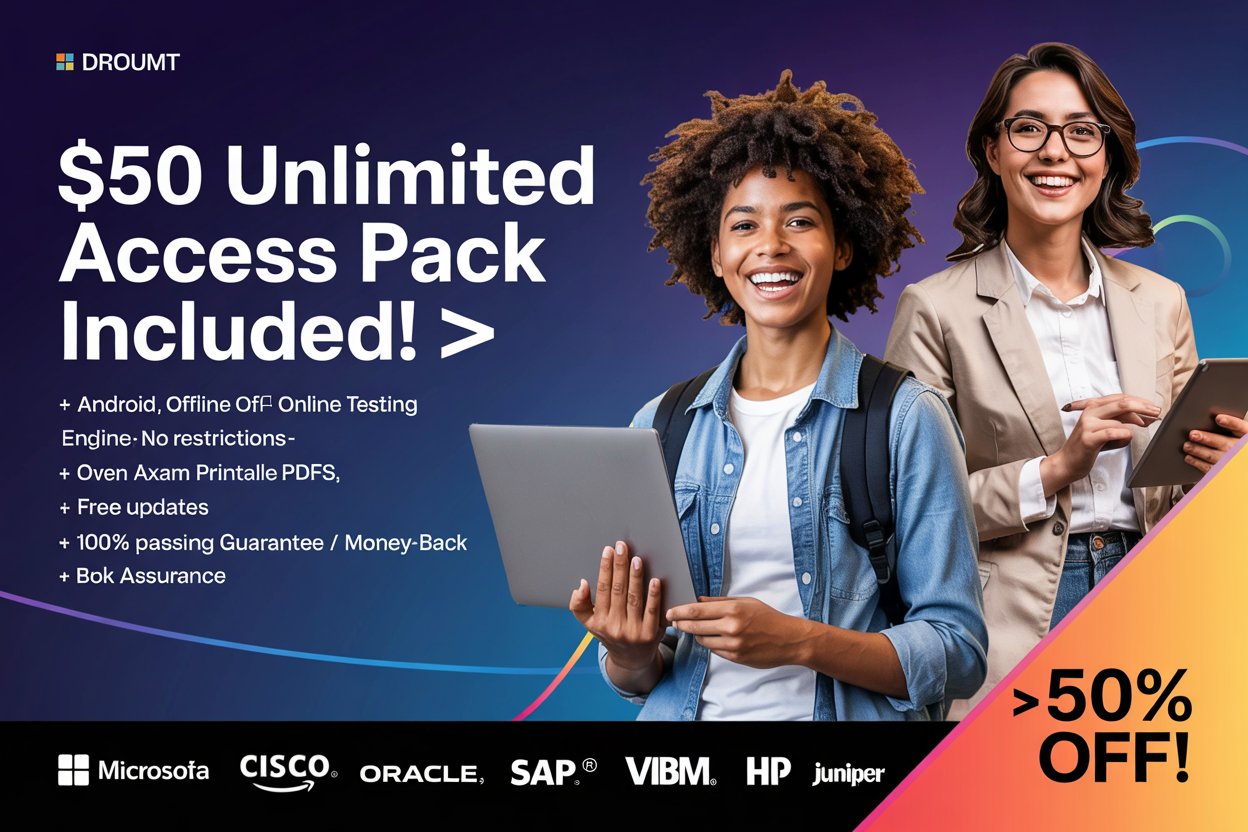
Best CNX-001 CompTIA CloudNetX Downloads, CNX-001 CompTIA CloudNetX Dumps at Certkingdom.com
Sample Question and Answers
QUESTION 1
HOTSPOT
New devices were deployed on a network and need to be hardened.
INSTRUCTIONS
Use the drop-down menus to define the appliance-hardening techniques that provide the most secure solution.
If at any time you would like to bring back the initial state of the simulation, please click the Reset All button.
Answer:
Explanation:
QUESTION 2
SIMULATION
A network administrator needs to resolve connectivity issues in a hybrid cloud setup. Workstations and VMs are not able to access Application
A. Workstations are able to access Server B.
INSTRUCTIONS
Click on workstations, VMs, firewalls, and NSGs to troubleshoot and gather information. Type help in the terminal to view a list of available commands.
Select the appropriate device(s) requiring remediation and identify the associated issue(s).
If at any time you would like to bring back the initial state of the simulation, please click the Reset All button.
Answer: See
explanation below.
Explanation:
Firewalls → VPN tunnel down
The IPsec tunnel between on-prem Firewall 1 and cloud Firewall 2 (ipip0/ipip2) is down, so no traffic can traverse to the cloud.
Application NSG → Misconfigured rule
Theres a oeblock rule for 10.3.9.0 → 192.2.1.0, preventing legitimate on-prem clients from reaching Application A.
QUESTION 3
HOTSPOT
You are designing a campus network with a three-tier hierarchy and need to ensure secure connectivity between locations and traveling employees.
INSTRUCTIONS
Review the command output by clicking on the server, laptops, and workstations on the network.
Use the drop-down menus to determine the appropriate technology and label for each layer on the diagram. Options may only be used once.
Click on the magnifying glass to make additional configuration changes.
If at any time you would like to bring back the initial state of the simulation, please click the Reset All button.
Answer:
Explanation:
QUESTION 4
As part of a project to modernize a sports stadium and improve the customer service experience for fans, the stadium owners want to implement a new wireless system. Currently, all tickets are electronic and managed by the stadium mobile application. The new solution is required to allow location tracking precision within 5ft (1.5m) of fans to deliver the following services:
Emergency/security assistance
Mobile food order
Event special effects
Raffle winner location displayed on the giant stadium screen
Which of the following technologies enables location tracking?
A. SSID
B. BLE
C. NFC
D. IoT
Answer: B
Explanation:
BLE (Bluetooth Low Energy) is a wireless personal area network (WPAN) technology designed for
applications that require lower energy consumption and reduced cost while maintaining a
communication range similar to classic Bluetooth. BLE supports location tracking with an accuracy
range typically between 1 to 2 meters (approximately 3 to 6 feet), making it ideal for applications
that demand fine-grained location services, such as stadium services requiring real-time user proximity data.
According to the CompTIA CloudNetX CNX-001 Official Objectives, under the Network Architecture domain, specifically in the subdomain:
“Wireless Technologies: Identify capabilities of BLE, NFC, RFID, and IoT devices within a network environment,” it is outlined that:
“BLE enables proximity-based services and real-time indoor location tracking with high accuracy when used with beacon infrastructure.”
“BLE beacons can be deployed throughout a physical space, transmitting signals received by mobile applications to determine a users location within a few feet.”
“BLE is widely adopted for use cases including indoor navigation, asset tracking, and personalized user engagement, making it a critical technology for modern high-density venues such as stadiums.” In comparison:
SSID merely identifies a wireless network and has no location tracking function.
NFC requires close contact (under 4 cm), and is not suitable for continuous or broad-range tracking.
IoT is an overarching category that includes connected devices and sensors; however, IoT is not a standalone location tracking technology. It may include BLE as a component, but BLE specifically
provides the precise location tracking functionality.
These distinctions are explicitly addressed in the CompTIA CloudNetX CNX-001 Study Guide, under the section:
oeEmerging Network Technologies and Architectures , where BLE is described as a key enabling technology for context-aware and location-based services in enterprise and public environments.
QUESTION 5
A company is experiencing Wi-Fi performance issues. Three Wi-Fi networks are available, each
running on the 2.4 GHz band and on the same channel. Connecting to each Wi-Fi network yields slow
performance. Which of the following channels should the networks be configured to?
A. Channel 1, Channel 2. and Channel 3
B. Channel 2. Channel 4, and Channel 9
C. Channel 1, Channel 6, and Channel 11
D. Channel 3, Channel 5, and Channel 10
Answer: C
Explanation:
These are the three non-overlapping channels in the 2.4 GHz band, eliminating co-channel and adjacent-channel interference for optimal Wi-Fi performance.





Post your comments